The first time returning members sign in to the new IFRM Members-Only portal, they must change their password.
Use the form on the left and follow these instructions:
- Type the email address you used (and IFRM is using to communicate with you) into the User Name field.
- Type the password sent in out in the MusicNotes into the Password field. Click SIGN IN button.
- The system will immediately present a Password Reset panel like this:
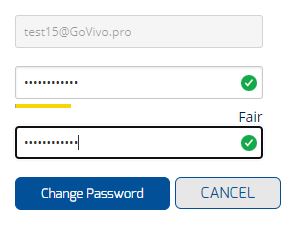
- Your new personal password must be 7or more characters (any combination of letters / numbers). Type it in new password field (both of them) and click the CHANGE PASSWORD button.
For a more detailed instruction, click to see this document: "Change_Your_IFRM_Password.pdf"